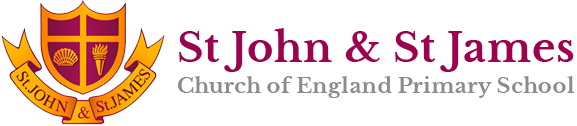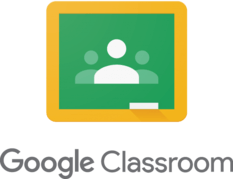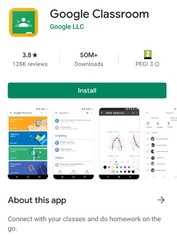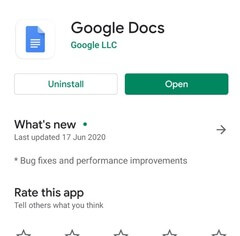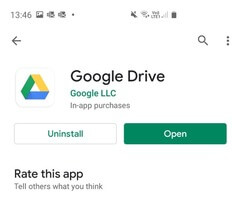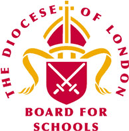Google Classrooms
This page is to support parents and children to help you access and use Google Classroom, the platform we are now using to deliver online learning. This is used for Nursery, Reception, Year 1 – 6 children.
This page will give instructions on how to access and use Google Classroom. There is also this link to the St John and St James Parent Guide for accessing Google Classroom.
Once you have accessed your child’s classroom, please support your child in nativating the platform and in initially using it so that they can familiarise themselves with how it works. The ‘Classwork’ tab in their classroom is where they will find work set weekly by their teacher. It will not all be there at the beginning of the week, so your child will need to login daily to access the work as it is made available.
Submitting work Help sheet
Top Tips to remember:
- When logging in – use your USO address e.g. Seem4.308 and follow this with @gapps.stjohnandjames.enfield.sch.uk. So the login here would be seem4.308@apps.stjohnandjames.enfield.sch.uk . The password is the same as the MyUSO password.
- The stream is where you will see discussion. Go to Classwork to see the work that is set.
- At first, use the site with your child to support them in getting independent in its use.
- Regularly check for work.
- If you are using a tablet/ipad/iphone/android phone then download the Google apps to support:
If you have any problems with using the Google Classroom resources, please contact the school using office@stjohnandjames.enfield.sch.uk e-mail address and we will contact you as soon as possible.